Hacking Tutorial: Man-in-the-Middle (MITM) Attack Basics
Step 1: Understand MITM Attack
A Man-in-the-Middle (MITM) attack occurs when an attacker intercepts and potentially alters the communication between two parties. The attacker
is positioned between the two parties, often without them knowing.
Potential Impacts:
- Interception of sensitive data (e.g., passwords, credit card numbers).
- Data manipulation or injection (e.g., altering messages or transactions).
- Session hijacking (e.g., taking control of a user’s session).
Important: This tutorial is for educational purposes only. Only test on systems you own or have explicit permission to test.
Step 2: Tools You Will Need
1. Kali Linux: A popular penetration testing distribution that contains tools such as Ettercap, Wireshark, and Mitmproxy.
2. Ettercap: A tool for sniffing and intercepting network traffic on a LAN.
3. Wireshark: A network protocol analyzer that captures network packets.
4. Mitmproxy: A proxy tool for HTTP and HTTPS traffic interception.
Step 3: Perform the MITM Attack
Using Ettercap to Launch MITM Attack:
1. Start ARP Spoofing:
In order to intercept traffic between the target and the router, use ARP spoofing.
Code ettercap -T -q -i eth0 -M arp:remote /[Target IP]/ /[Gateway IP]/
This sends fake ARP messages to the target and gateway, redirecting traffic to your machine.
2. Start Sniffing Traffic:
Once ARP spoofing is in place, begin sniffing traffic to capture sensitive data. Code
ettercap -T -q -i eth0 -M arp:remote /[Target IP]/ /[Gateway IP]/ -P sniff
This will intercept and display packets in real-time.
3. Manipulate the Data (Optional):
You can use Ettercap or Mitmproxy to modify the data being sent between the target and the server.
Example: Alter login credentials or redirect the target to a fake website.
Step 4: Analyze the Intercepted Traffic
1. Use Wireshark to Capture Packets:
Open Wireshark and start capturing network packets on the network interface you're sniffing. Code
wireshark -i eth0
Filter the traffic by using the filter http or tcp to view the relevant data.
2. Inspect Captured Data for Sensitive Information:
Look for HTTP requests and responses that contain sensitive information like passwords or cookies.
Example: HTTP login forms often send data like username=admin&password=12345.
Step 5: Mitigation and Prevention
1. Use HTTPS Everywhere:
Ensure that all communication between the client and server is encrypted with HTTPS. This prevents MITM attackers from reading or
altering the traffic. Tip: Ensure the website uses SSL/TLS certificates to establish secure communication.
2. Verify Server Certificates:
Always verify server certificates to ensure you are communicating with the correct server and not an attacker.
3. DNS Security:
Use DNSSEC to prevent DNS spoofing and ensure that the domain names are pointing to the correct IP addresses.
4. Use VPNs and Private Networks:
A Virtual Private Network (VPN) ensures that data is encrypted end-to-end, preventing MITM attacks on public networks.
Important Notes
- Always Obtain Permission: Unauthorized MITM attacks are illegal and unethical.
- Ethical Testing Platforms: Use platforms like Hack The Box or TryHackMe for safe and legal practice environments.
- Keep Learning: To master ethical hacking, consider certifications such as CEH or OSCP for hands-on experience and knowledge.
Have questions or comments? Feel free to ask below!
1
No comments yet.

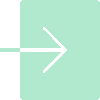





0 comments